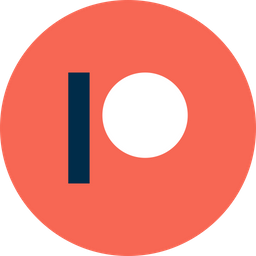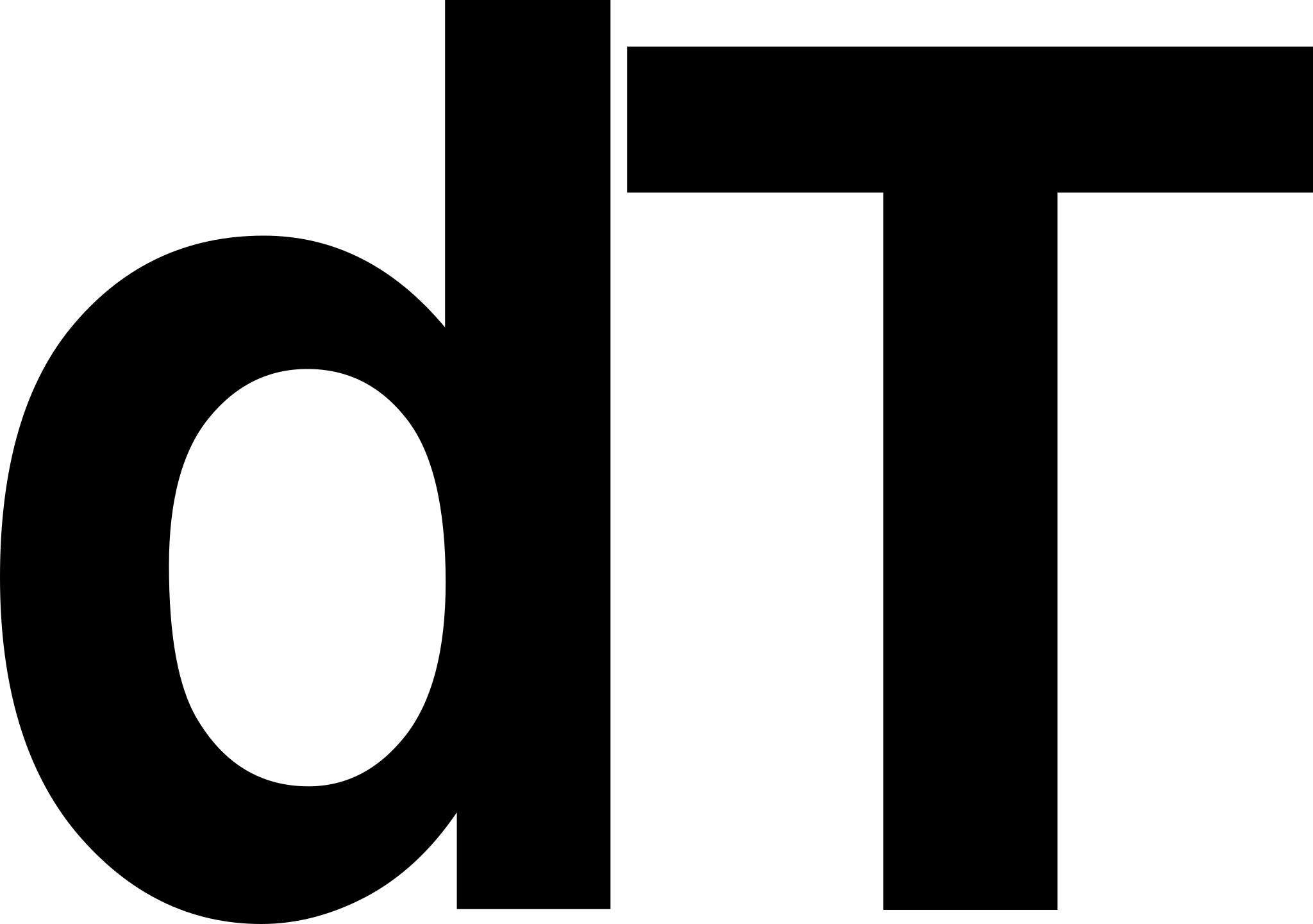You know the names of companies charging you a subscription, to back up your valuable files off site. Fear not, Derek’s got you covered. I’m gonna show you a way, using built in Windows stuff, to get your data backed up. And if you want that off site copy so badly, you can just mail a copy to your mom. Bam! Two geographic locations you can restore from. Unless you live with your mom, of course.
In my experience, most people can back up all their important data on a thumb drive (but you can certainly use an external hard drive instead). The batch file I’m providing here allows you to do just that – saving the big six: Desktop, Documents, Downloads, Music, Pictures, and Videos – to the drive of your choice. (Yes this is a guide for Windows. But if you’re super savvy and anti-M$, you can refer to the man page for rsync or similar)
This is the code involved:
:: Name this "Derek'sEasyBackup.bat" @echo off set /P destDr=Enter Destination Drive Letter (Where you're putting the files): robocopy /e /xj %userprofile%\Documents %destDr%:\Users\%username%\Documents robocopy /e %userprofile%\Desktop %destDr%:\Users\%username%\Desktop robocopy /e %userprofile%\Downloads %destDr%:\Users\%username%\Downloads robocopy /e %userprofile%\Pictures %destDr%:\Users\%username%\Pictures robocopy /e %userprofile%\Videos %destDr%:\Users\%username%\Videos robocopy /e %userprofile%\Music %destDr%:\Users\%username%\Music pause
…Which I’m providing in an easily downloadable file. Here’s how it works: Just click on it, and simply enter the drive letter of your backup drive when it asks:
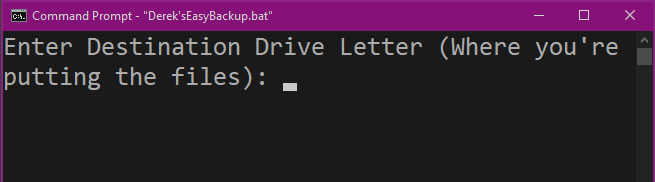
Type your drive letter, where you want the files to go, press enter. And that’s it: copied! Now how do you set this up? Just download this file:
For security reasons it’s just a text file. The trick is you have to change it to a Batch file, ending in .BAT rather than .TXT, by renaming it. (If you’re concerned about evil hacker code, just read through the text to see it’s rather benign. Here’s a video explaining this in detail:
And there you have it. You can back up your stuff for free, without downloading some crazy program, and without paying someone for a monthly subscription. Plus, if you run it again later, it only adds the new files. No need to waste time copying the same stuff, or being asked by Windows if you want to Skip, or Replace.